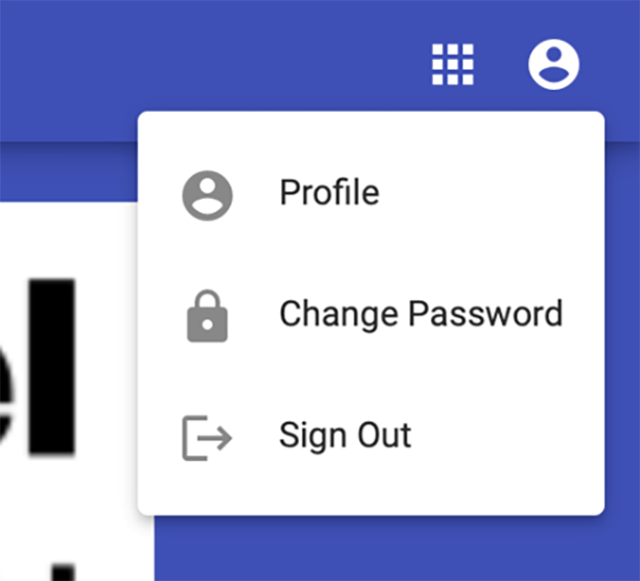Creating a Children's Services account
You need to create a Children's Services account to:
- Apply for child care subsidy.
- Send messages or documents related to your child care subsidy.
- Sign up for EarlyON programs.
If you're not able to apply for child care subsidy online, you can apply by phone. Call us at 905-793-9200 (Monday to Friday, 8:30 a.m. to 4:30 p.m.). Phone wait times may be shorter in the morning.
The following information will help you set up your Children's Services account.
Step 1: Go to Children's Services website
Step 2: Select ‘Create an account’.
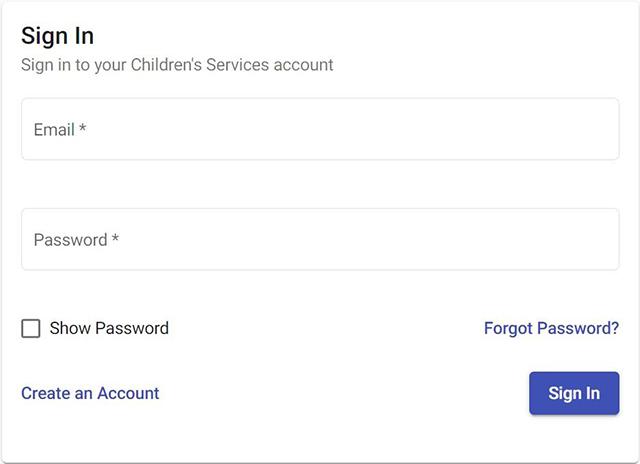
Step 4: Review the Terms of Service, then select "Create an account" to proceed. Use your first and last name, and date of birth, not your child's, when creating your account.
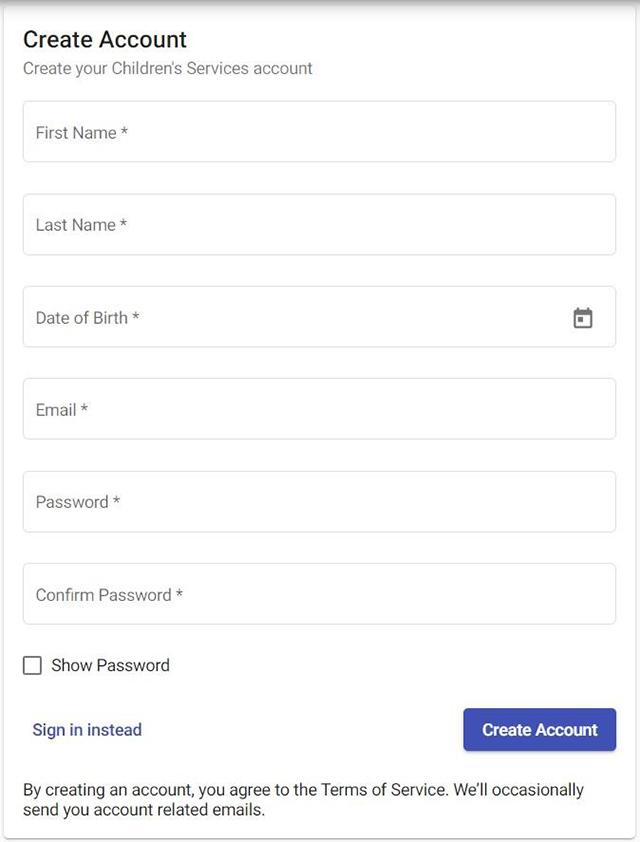
Step 5: An email will be sent from noresponse@missioninc.com to the email address you provided. Confirm your account information within 24 hours. If you don’t confirm within 24 hours, you will need to go back to the ‘Create an Account’ page and select ‘Forgot Password’ to receive another email. You must confirm your account information before you can sign in.
Step 6: After you've confirmed your account information and signed in to your Children’s Services account, you can apply for child care subsidy or send messages/documents related to your child care subsidy and/or sign up for EarlyON programs.
Tip: When you sign in you will see a list of questions. Answering these questions will help us improve our programs to serve you better.
Step 1: To sign out, select the person icon. And then select ‘Sign out’ from the menu.