Manage early years and child care funds
Service providers can manage their funding applications and reporting requirements online.
Licensed child care providers, EarlyON programs and Special Needs Resource agencies can now use the GovGrants Technology System funding tool to:
- Apply for funding.
- Update their organization information.
- Directly communicate with our staff.
- Manage referrals.
GovGrants will also allow you to get information about available funding opportunities and check on the status of your submission.
GovGrants is user-friendly, safe and secure. The information you input into the system will only be accessible to authorized users in your organization and early years staff. You can view your information at any time and make updates as needed.
If you have any questions about the funding tool, email the Early Years system division.
Other information
Completing the Service Provider profile
Video and user guide on how to complete a new registration and the Service Provider profile in GovGrants.
Service provider profile e-learning module (video)
Training for service providers who will be using the GovGrants system
Service provider profile user guide (PDF)
Learn how to set up and complete the registration process using the GovGrants system.
Helpful hints and general procedures
How do I? a guide to frequently asked questions (PDF)
This guide features information about how to access GovGrants, tips and tricks for using the tool, getting assistance with technical issues, and other helpful ‘how-to’ sections. The guide is set up so you can jump to the section you need from the table of contents.
Tips for working in GovGrants (PDF)
A 1-page tip sheet to help walk you through how to use GovGrants including useful reminders and where to go for help.
Sign contracts digitally using electronic signatures (PDF)
When using GovGrants you can digitally sign contracts created through the tool using a process called DocVerify. This guide will help you learn how to use electronic signatures.
Service provider roles and permissions (PDF)
This chart outlines roles and permissions for Service Providers within the GovGrants system.
Provider Checklist – Completing an Update Task (PDF)
Guidance for how to complete an update task when received from the Region of Peel.
FTE Calculator Support (Excel)
Tool to help you calculate the number of FTE positions (# of FTE Positions) in the Update Task.
Licensed Home Child Care Enrollment Aid (Excel)
Tool to help you calculate enrollment in the Update Task (for Licensed Home Child Care agencies only)
Special purpose funding
Video and user guide related to a claim-based type of application for special purpose funding.
Application for special purpose funding (video)
This video provides information on how to complete your application for special purpose funding.
Application for special purpose funding - Service Providers User Guide (PDF)
This guide will help you gain a better understanding on how to complete your application for special purpose funding.
Wage enhancement
Wage enhancement user guide (PDF)
This guide will help you gain a better understanding on how to complete your application for wage enhancement grant (WEG) or home child care enhancement grant (HCCEG).
Stabilization fund
Videos and manuals related to claim based and non-claim based types of applications for stabilization funding.
Claim based (video)
This video will guide you through the steps to create and submit a Stabilization Fund Claim Based application within the GovGrants system.
Claim based manual (PDF)
This manual, along with the video, will help you complete all required steps to create and submit a Stabilization Fund Claim Based application within the GovGrants system.
Non-claim based (video)
This video will guide you through the steps to create and submit a Stabilization Fund Non-Claim Based application with a detailed budget and key performance indicators within the GovGrants system.
Non-claim based manual (PDF)
This manual, along with the video, will help you complete all required steps to create and submit a Stabilization Fund Non-Claim-Based application with a detailed budget and key performance indicators within the GovGrants system.
Non-claim-based – allocation only (video)
This video will guide you through the steps to create and submit a Stabilization Fund Non-Claim-Based application, with an allocation, within the GovGrants system. Note: The video uses the Safe Restart Funding application to walk you through the steps you need to complete for any non-claim-based application, with an allocation, within GovGrants.
Non-claim-based manual – allocation only (PDF)
This manual, along with the video, will help you complete all required steps to create and submit a Stabilization Fund Non-Claim-Based application, with an allocation, within the GovGrants system.
Amendment requests
Videos and user guides for step-by-step help to complete the various types of amendment requests.
Budget redirection (video)
This video will guide service providers through the steps to initiate and complete a budget redirection amendment in GovGrants.
Budget redirection user guide (PDF)
This guide provides a reference for service providers who are completing a budget redirection amendment in GovGrants.
Funding change (video)
This video will guide service providers through the steps to complete a funding change amendment in GovGrants.
Funding change user guide (PDF)
This guide provides a reference for service providers who are completing a funding change amendment in GovGrants
Completing a combined amendment (video)
This video will guide service providers through the steps to complete a combined amendment. A combined amendment can involve some or all the following types of amendments: funding change, budget period change, scope of work, and terms and conditions.
Completing a combined amendment user guide (PDF)
This guide will provide a reference for service providers who are completing a combined amendment.
Reconciliation and progress reporting
Reconciliation report process for service providers (video)
This video guides you through the completion of the reconciliation report within the GovGrants system.
Progress report process for service providers (video)
This video guides the service provider on how to access and complete the progress report in GovGrants.
Reconciliation and progress report guide (PDF)
This guide provides the steps required to complete both the reconciliation and progress reports.
Resources related to Peel Inclusion Resource Services (PIRS) referrals
PIRS referrals guide (PDF)
This guide will help you complete all required steps to accept, activate and transfer a referral within the GovGrants system.