My account
Access your TransHelp account online or by IVR, 24 hours a day, 7 days a week.
Log in to access your TransHelp account online. If you don’t have an online account, you can register today.
Online you can:
- Books trips
- Cancel trips
- Confirm trip details
- Update account information
- Get service updates
- Send feedback
To access Interactive Voice Response (IVR), call 905-791-1015 and press 1. Enter your Client ID and password. Your password is your month and day of birth; for example, “0522” for May 22.
Using IVR you can
- Cancel trips
- Confirm trip details
- Review account information
- Get service updates
Other information
TransHelp trips are paid in advance. All TransHelp passengers are responsible for maintaining a positive account balance.
You can check your fare balance online or through the Interactive Voice Response system (IVR) 24 hours a day, 7 days a week.
Your account balance is shown at the top left of the screen, under your Client ID.
Your account balance is in dollars and cents and includes any bookings made up to one week in advance
Pre-authorized payment
To arrange for pre-authorized payment, call 905-791-1015 and press “2”.
Late cancellations
Demerit points will be added to your TransHelp account if you cancel late, cancel at the door, or are absent (a no-show) when your vehicle arrives. If you’re unable or no longer want to travel, please tell us at least 4 hours before the start of your 30-minute pick-up window. If you cancel 4 hours before the start of your pick-up window, you won’t have to pay the fare and we won’t add demerit points to your account.
Refund after closing your account
If you close your TransHelp account, we will refund the balance remaining by cheque.
Statements & discrepancies
Statements of payments and trips taken are available upon request. To settle an account discrepancy, call 905-791-1015 and press “2”.
The Interactive Voice Response (IVR) system lets you review your account and booking information.
Checking your rides and account balance
IVR lets you check your reserved trips at any time, 24 hours a day.
To access IVR:
- Call 905-791-1015.
- Press 1
- Enter your Client ID and password when prompted. Your password is the month and day of your birth; for example, May 22 will be "0522".
After you've entered your Client ID, you can:
- Press "1" to hear your pick-up window.
- Press "2" to cancel your rides.
- Press "3" to check your account balance.
- Press "#3" to end your call.
Dial "0" at any time to speak with a customer service representative during Call Centre hours of operation.
Thirty (30) minutes prior to the start of your pick-up window you will receive an automated reminder call.
Your TransHelp account may be closed due to inactivity if:
- You have not booked a trip within the previous twelve (12) months.
- You have not purchased taxi vouchers within the last twelve (12) months.
- Your eligibility date expired and you have not submitted a new application for review or is in the appeal process regardless of the above criteria.
A TransHelp passenger (or family member) can close a TransHelp account at any time.
Learn what you need and how to close your TransHelp account.
TransHelp account
Update contact information, monitor account balance and transactions and cancel trips online.